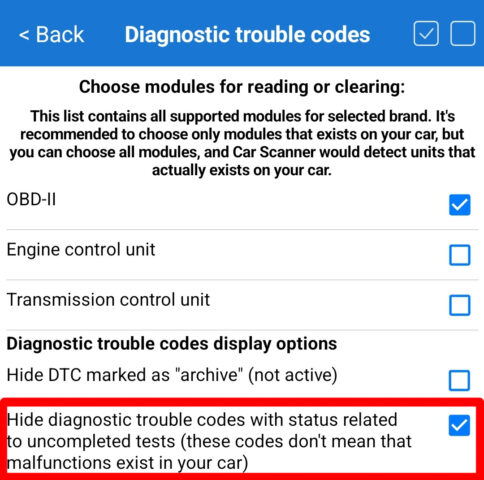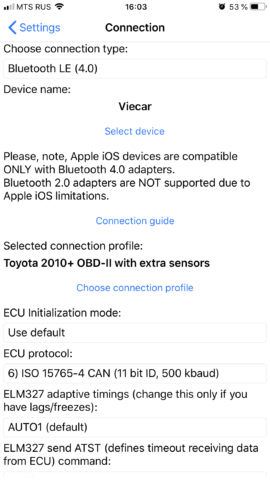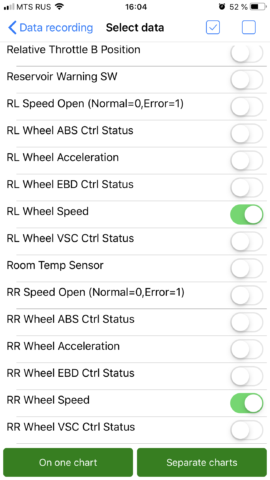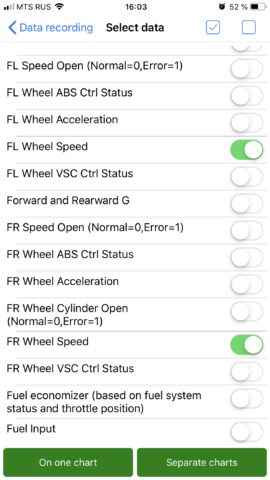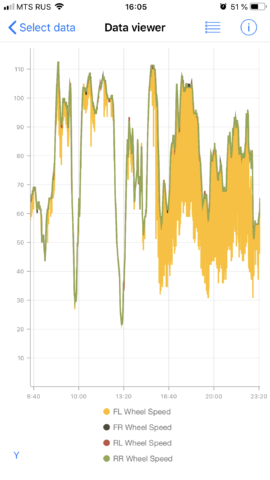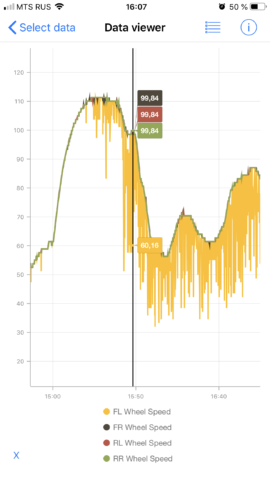From time to time I receive letters from Car Scanner users with the following content: “My car works fine, but your program says that I have dozens of fault codes (DTC)!” and a list of errors, where all or almost all errors have the status “Test not completed since the last reset of errors” or “Test not completed in the current driving cycle” (from now on I will just indicate “Test not completed”, but this applies to both statuses).
I’ll try to explain why it is normal and what does it mean.
- Where does the program get these DTC?
All that codes comes from your car control unit (ECU). - Why don’t other apps display them?
Because these are not faules actually. In fact, in modern cars the “Trouble codes” section should be called “Event recorder” and these are not faults, but events with certain statuses. - Why do I see them in Car Scanner then?
Because you enabled their display yourself. By default, Car Scanner hides them, like other programs. And you decided that it would be cool to switch all the checkboxes that you see, and then ask yourself the question “what happened?” - If the control unit has such fault codes, is the car faulty?
No. This is absolutely normal behavior of the control unit and the presence of “faults” with the status “Test not completed” does not indicate a malfunction of your car. - What does “Test Not Completed” mean?
This means that testing of a particular component (for example, the operation of a sensor) has not yet been completed. Some components can be checked immediately when the ignition is turned on, while others can only be checked under certain operating conditions (for example, on a warm engine under a certain load).
Until the test of a particular component is completed, the control unit cannot be sure whether that component is good or faulty.
If the test reveals a component malfunction, the vehicle will store a trouble code in its memory with the status “Test Failed.”
If the test shows that everything is fine with the component, the control unit removes the code from it’s memory with the status “Test not completed.”
Such tests are carried out by the control unit in each driving cycle for all components.
The most important thing you need to understand is that this is normal behavior for your control unit. At the beginning of each driving cycle, the control unit sets in its memory such codes with the status “Test not completed” for all components. As tests are carried out, the control unit deletes these codes. - So what do I do now?
Just turn off the display of unfinished tests. You can do this on the error reading screen at the very end of the list, if you enable the item “Hide diagnostic trouble codes with status related to uncompleted tests (these codes don’t mean that malfunctions exist in your car)”